Home » Services » iPad Repair Service » iPad Service Center » iPad 5th Gen (Size9.7″ – Year-2017)

iPad 5th Generation 2017
The Specifications of iPad 5 (9.7” 5th Generation-2017):

• 9.7-inch Retina display
• Resolution of 2048 x 1536 pixels
• 264 pixels per inch (PPI)

• Apple A9 chip with 64-bit architecture
• Embedded M9 coprocessor

• Available in multiple storage configurations: 32GB and 128GB

• Rear Camera: 8-megapixel camera with f/2.4 aperture
• Front Camera: 1.2-megapixel FaceTime HD camera with f/2.2 aperture
• Supports 1080p HD video recording at 30 fps

• Wi-Fi (802.11a/b/g/n/ac); dual-band (2.4GHz and 5GHz); HT80 with MIMO
• Bluetooth 4.2 technology
• Optional models with cellular capability supporting LTE (cellular models)

• Touch ID fingerprint sensor integrated into the Home button

• Up to 10 hours of surfing the web on Wi-Fi, watching video, or listening to music

• iOS (later versions of iPadOS can be installed)

• Height: 240 mm (9.4 inches)
• Width: 169.5 mm (6.6 inches)
• Depth: 7.5 mm (0.29 inch)
• Weight: 469 grams (Wi-Fi models), 478 grams (Wi-Fi + Cellular models)

• Stereo speakers
• 3.5 mm headphone jack
• Lightning connector
• Supports Apple Pencil (1st generation)
• Supports Smart Keyboard

• Available in Silver, Space Gray, and Gold
The iPad 5 (9.7” 5th Generation-2017) offers a balance of performance, display quality and functionality, making it suitable for various tasks, from productivity to entertainment.
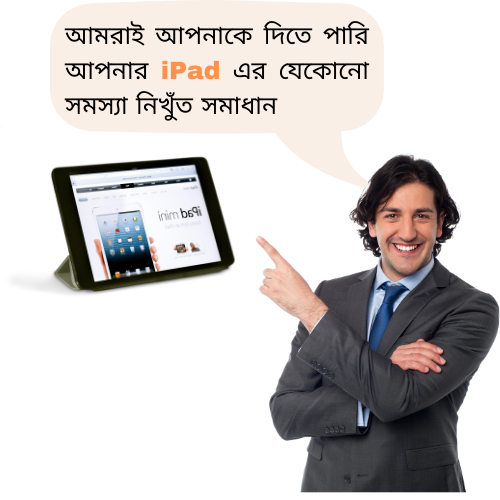
Replacement Service
ipad 5 - 9.7''

Battery

Touch Screen

Display

Rear Camera

Front Camera

Speaker

Charging Port
iPad 5 - 9.7''
Repair Service
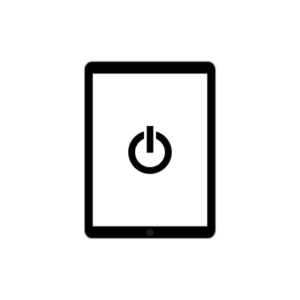
Power Issue
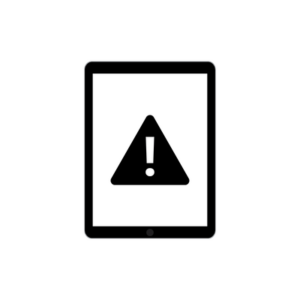
Error Solution

Battery
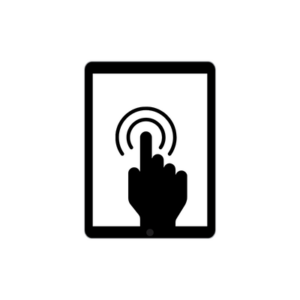
Touch Screen Issue
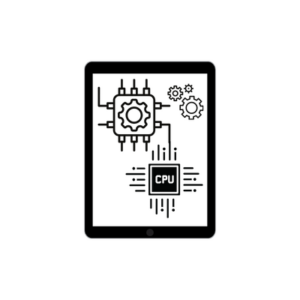
Hardware Issue
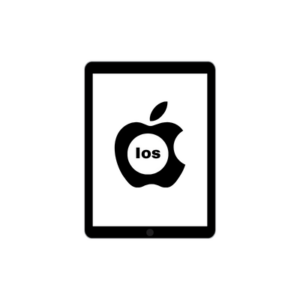
Restore iPad IOS
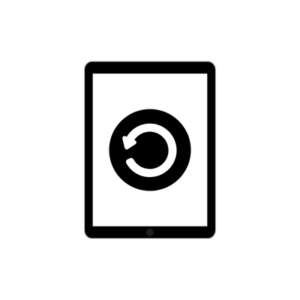
Restarting Issue
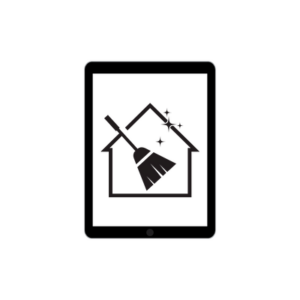
iPad Cleaning Service

Camera issue Solution
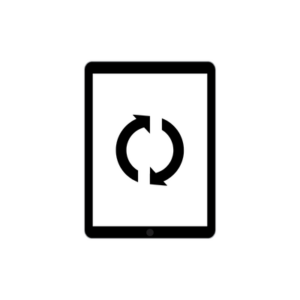
Boot Loop Issue

Liquid Damage Issue

Apple Logo Stuck
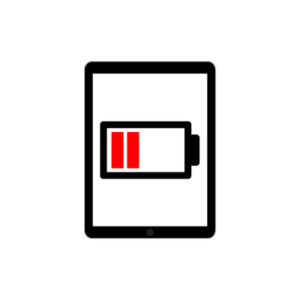
Battery Drain Issue
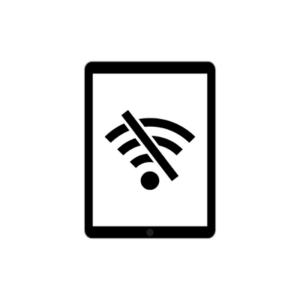
Wi-Fi Not working Issue
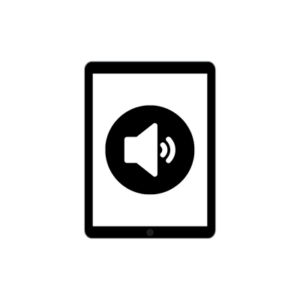
Audio Issue Solution
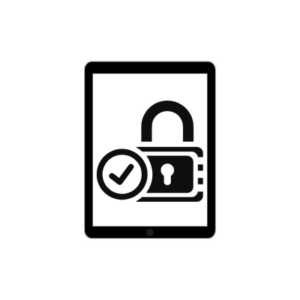
Activation Lock Issue
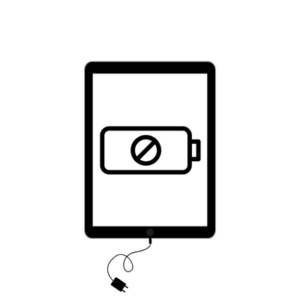
Not Charging Issue

Apple Logo Stuck

Tips & Tricks

Take advantage of Split View and Slide Over features to multitask efficiently on your iPad 5. Split View allows you to run two apps side by side, while Slide Over lets you quickly access a second app without leaving the one you’re currently using.

If you have an Apple Pencil, make the most of it on your iPad 5. Use it for drawing, note-taking, annotating documents, and more. The Apple Pencil enhances productivity and creativity on your device.

Customize the Control Center to include your most-used shortcuts and controls. Swipe up from the bottom of the screen to access Control Center, then tap “Customize Controls” to add or remove buttons according to your preferences.

If your iPad 5 is equipped with Touch ID, use it to quickly and securely unlock your device, authorize app purchases, and access password-protected content.

Take advantage of iCloud Drive to store and access your files across all your Apple devices. Store documents, photos, videos, and more in iCloud Drive and access them from your iPad 5, iPhone, Mac, or iCloud.com.

Reduce eye strain and improve sleep quality by enabling Night Shift on your iPad 5. Night Shift adjusts the color temperature of your device’s display to warmer tones in the evening, reducing exposure to blue light.

If you’re a music lover, explore Apple Music on your iPad 5. With Apple Music, you can access millions of songs, curated playlists, and exclusive content, and even download music for offline listening.

Make the most of Siri on your iPad 5 by using voice commands to perform various tasks. Activate Siri by saying “Hey Siri” or pressing and holding the Home button, then ask questions, set reminders, send messages, and more.

If you have a physical keyboard connected to your iPad 5, familiarize yourself with keyboard shortcuts to navigate and perform tasks more efficiently. For example, pressing Command + Tab switches between open apps, and Command + Space opens Spotlight search.

Invest in a durable case and screen protector to protect your iPad 5 from scratches, drops, and other damage. Additionally, consider enabling Find My iPad to locate your device in case it’s lost or stolen.
These tips should help you take care of your iPad 5 (9.7” 5th Gen-2017)!
No Worries !!

Repair & Replacement Service of iPad 5 (9.7” 5th Gen-2017) at iCare Apple in Bangladesh:
Are you in need of professional repair and replacement services for your iPad 5 (9.7” 5th Gen-2017)? Look no further than iCare Apple, your trusted destination for all Apple device needs in Bangladesh. At iCare Apple, we understand the importance of keeping your iPad in optimal condition, and we are dedicated to providing you with reliable, efficient, and affordable repair services that you can count on.
At iCare Apple, we believe in using original parts for all our repair and replacement services. Whether you require a display replacement, battery replacement, or any other repair service for your iPad 5 (9.7” 5th Gen-2017), you can rest assured that we will utilize genuine parts that are fully compatible with your device. We stand behind the quality of our work with a one-year replacement guarantee on any parts replaced during the repair process, ensuring your complete satisfaction and peace of mind.
We understand that your time is valuable, which is why we prioritize providing fast and efficient service to all our customers. With our advanced lab facilities and expert technicians, we offer same-day repair service for most common issues, allowing you to get back to using your iPad as soon as possible. Our convenient location in the heart of Dhaka makes it easy for you to drop off your device for repair and pick it up when it’s ready. Plus, with our 30-day money-back guarantee, you can trust that if you’re not completely satisfied with our service, you can receive a full refund.
iCare Apple has been a trusted provider of Apple repair services in Bangladesh since 2003, earning the trust and loyalty of countless customers over the years. Our commitment to quality, reliability, and customer satisfaction sets us apart as the best Apple repair service provider in Bangladesh. When you choose iCare Apple for your iPad 5 (9.7” 5th Gen-2017) repair needs, you can have confidence that your device is in expert hands.
Experience matters when it comes to repairing Apple devices, and at iCare Apple, we have the expertise and knowledge to handle any issue with your iPad 5 (9.7” 5th Gen-2017). Our team of expert technicians undergoes rigorous training to stay updated on the latest Apple technologies and repair techniques, ensuring that we can provide you with guaranteed repairs that you can rely on.
If you’re in need of iPad 5 (9.7” 5th Gen-2017) repair and replacement service in Bangladesh, trust iCare Apple to provide you with the best service possible. With our original parts, guaranteed service, fast and efficient repair process, and convenient location in Dhaka, we are your premier destination for all your Apple device repair needs.
Visit us today and experience the difference at iCare Apple!
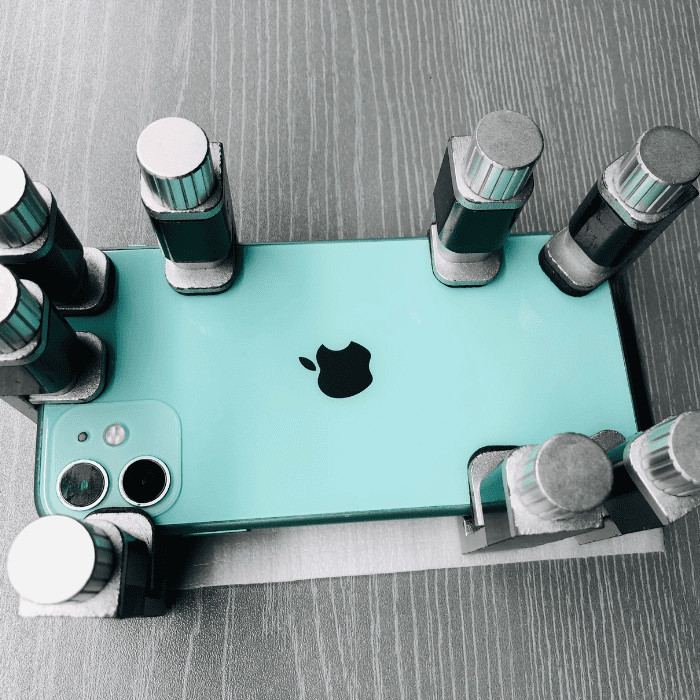



FAQ
1. What type of display does the iPad 5th Gen (9.7'' - 2017) have?
The iPad 5th Gen features a 9.7-inch Retina display with a resolution of 2048 x 1536 pixels. It has a laminated screen with an anti-reflective coating to improve visibility in various lighting conditions.
2. How long does the battery of the iPad 5th Gen last on a single charge?
The iPad 5th Gen typically offers up to 10 hours of battery life with normal usage, such as browsing the web or watching videos. Battery life may vary depending on usage patterns and settings.
3. What should I do if my iPad 5th Gen gets water damaged?
If your iPad 5th Gen experiences water damage, it’s crucial to power it off immediately to prevent short circuits. Bring it to iCare Apple as soon as possible for a professional assessment. Water damage may not be covered under warranty, so prompt service can help mitigate further damage.
4. Can the display of the iPad 5th Gen be repaired or replaced at iCare Apple?
Yes, iCare Apple offers display repair and replacement services for the iPad 5th Gen. If your screen is cracked or not functioning properly, you can visit iCare Apple for a professional replacement service.
5. How much does it cost to replace the battery on the iPad 5th Gen at iCare Apple?
The cost of a battery replacement for the iPad 5th Gen at iCare Apple may vary based on the current market rates and parts availability. For an accurate quote, please contact iCare Apple directly or visit our service center.
6. Is water damage repair covered under warranty at iCare Apple?
Water damage is generally not covered under standard Apple warranty or AppleCare+. However, iCare Apple offers diagnostic and repair services for water-damaged devices. Contact iCare Apple for a detailed evaluation and cost estimate.
7. How long does it take to repair or replace the iPad 5th Gen display at iCare Apple?
Repair or replacement time can vary depending on the extent of the damage and parts availability. Typically, display repairs are completed within a few hours. iCare Apple will provide an estimated completion time when you bring in your device.
8. What should I do before bringing my iPad 5th Gen to iCare Apple for repair?
Before bringing your iPad 5th Gen to iCare Apple, make sure to back up your data to iCloud or a computer. If possible, remove any passcodes or locks to facilitate the repair process. Additionally, make sure to provide a detailed description of the issue when you visit the service center.
