
iPad Air 4th Generation 2020
The Specifications of the iPad Air 4th Generation (2020) are as follows:
🍏 Design:
• Dimensions: 247.6 x 178.5 x 6.1 mm (9.75 x 7.03 x 0.24 in)
• Weight: Wi-Fi model: 458 grams (1.01 pounds), Wi-Fi + Cellular model: 460 grams (1.01 pounds)
• Colors: Silver, Space Gray, Rose Gold, Green, Sky Blue
🍏 Display:
• 10.9-inch Liquid Retina display with True Tone
• Resolution: 2360 x 1640 pixels at 264 pixels per inch (ppi)
• Fully laminated display with anti-reflective coating
• Wide color display (P3)
• 500 nits brightness
• Fingerprint-resistant oleophobic coating
🍏 Performance:
• A14 Bionic chip with 64-bit architecture
• Neural Engine
🍏 Storage:
• Available in 64GB and 256GB storage options
🍏 Cameras:
• Rear Camera:
o 12-megapixel camera with autofocus and ƒ/1.8 aperture
• Front Camera:
o 7-megapixel FaceTime HD camera with 1080p HD video recording and Retina Flash
• Video Recording:
o 4K video recording at 24 fps, 30 fps, or 60 fps (rear camera)
o 1080p HD video recording at 30 fps or 60 fps (front camera)
🍏 Audio:
• Stereo speakers
• Dual microphones for calls, video recording, and audio recording
🍏 Battery:
• Built-in 28.6-watt-hour rechargeable lithium-polymer battery
• Up to 10 hours of surfing the web on Wi-Fi or watching video
• Charging via USB-C to computer system or power adapter
🍏 Connectivity:
• Wi-Fi 6 (802.11ax) and Bluetooth 5.0 technology
• Gigabit-class LTE cellular data connectivity (Cellular models only)
🍏 Sensors:
• Touch ID fingerprint sensor built into the top button
• Three-axis gyro, Accelerometer, Barometer, Ambient light sensor
🍏 Operating System:
• iPadOS 14 (upgradeable to the latest version of iPadOS)
🍏 Other Features:
• Compatible with 2nd generation Apple Pencil
• Compatible with Magic Keyboard and Smart Keyboard Folio
• USB-C connector for charging and accessories
The iPad Air 4th Generation offers powerful performance, a stunning display, and advanced features in a sleek and portable design, making it ideal for productivity, creativity, entertainment, and more.
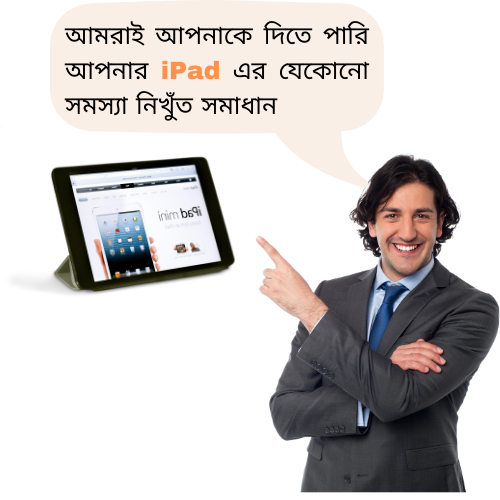
Replacement Service
ipad Air 4

Battery

Touch Screen

Display

Rear Camera

Front Camera

Speaker
iPad air 4
Repair Service
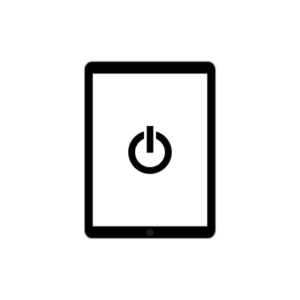
Power Issue
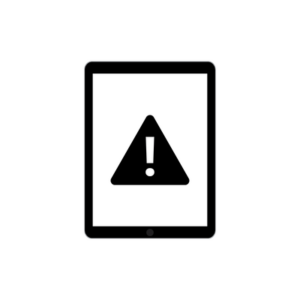
Error Solution

Battery
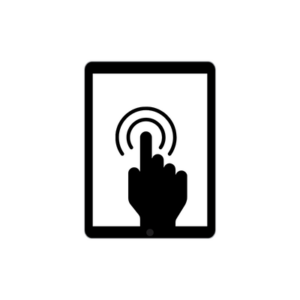
Touch Screen Issue
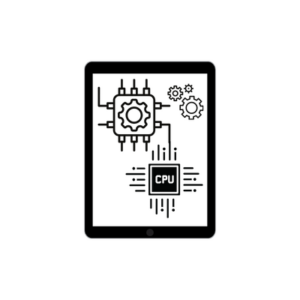
Hardware Issue
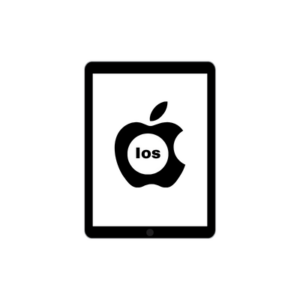
Restore iPad IOS
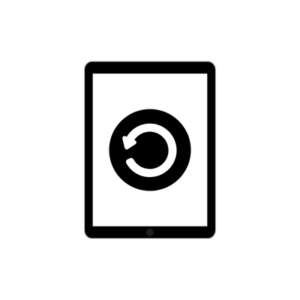
Restarting Issue
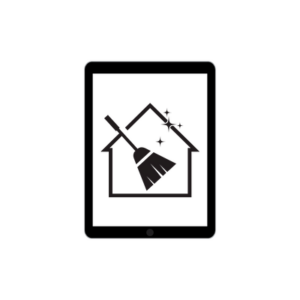
iPad Cleaning Service

Camera issue Solution
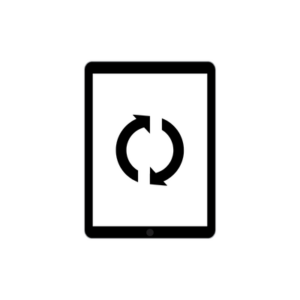
Boot Loop Issue

Liquid Damage Issue

Apple Logo Stuck
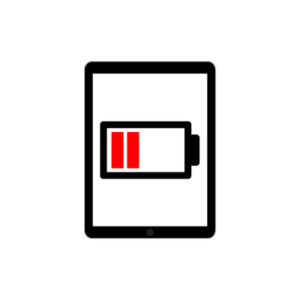
Battery Drain Issue
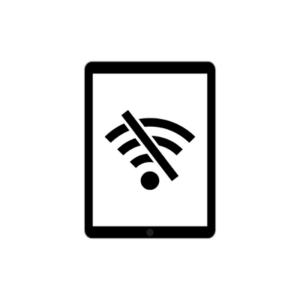
Wi-Fi Not working Issue
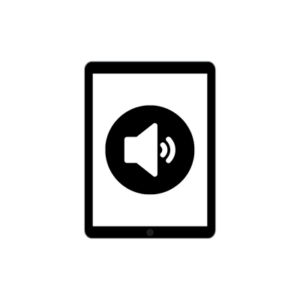
Audio Issue Solution
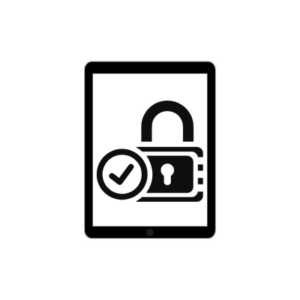
Activation Lock Issue
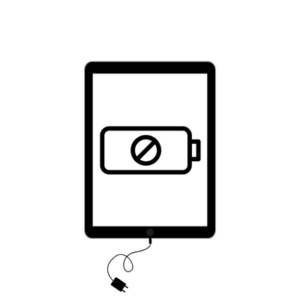
Not Charging Issue

Apple Logo Stuck

Tips & Tricks
• Take Advantage of the A14 Bionic Chip:
Enjoy powerful performance and efficiency with the A14 Bionic chip in the iPad Air 4th Generation. This chip delivers fast and responsive performance, making it ideal for multitasking, gaming, and productivity tasks.
• Utilize Apple Pencil (2nd Generation) Support:
If you have the Apple Pencil (2nd Generation), make the most of its capabilities for precise drawing, sketching, note-taking, and annotating documents on your iPad Air 4th Generation. Attach and charge the Apple Pencil magnetically for added convenience.
• Explore Magic Keyboard and Smart Keyboard Folio Compatibility:
Enhance your productivity with the Magic Keyboard or Smart Keyboard Folio for the iPad Air 4th Generation. These accessories offer a comfortable typing experience and provide a trackpad for precise cursor control.
• Customize Home Screen Widgets:
Take advantage of Home Screen widgets to quickly access information and perform tasks. Press and hold on the Home Screen, then tap the “+” icon in the top-left corner to add widgets. You can customize the size and position of widgets to suit your preferences.
• Use Touch ID:
If your iPad Air 4th Generation supports Touch ID, utilize this feature for secure authentication, including unlocking your device, authorizing app purchases, and accessing password-protected content.
• Explore USB-C Connectivity:
Make use of the USB-C port on your iPad Air 4th Generation to connect various accessories, such as external storage drives, cameras, keyboards, and displays, expanding the device’s capabilities.
• Enable Dark Mode:
Reduce eye strain and conserve battery life by enabling Dark Mode on your iPad Air 4th Generation. Dark Mode changes the appearance of the interface to darker colors, which can be particularly useful in low-light environments.
• Stay Organized with Multitasking Features:
Enhance your productivity by utilizing multitasking features like Slide Over, Split View, and Picture in Picture on your iPad Air 4th Generation. These features allow you to run multiple apps simultaneously and switch between them seamlessly.
• Explore Apple Arcade:
If you enjoy gaming, consider subscribing to Apple Arcade on your iPad Air 4th Generation. Apple Arcade offers a wide selection of high-quality games that you can play offline and across multiple devices.
• Protect Your iPad:
Invest in a protective case and screen protector to safeguard your iPad Air 4th Generation from scratches, drops, and other damage. Additionally, consider enabling Find My iPad to locate your device in case it’s lost or stolen.
These tips should help you make the most of your iPad Air 4th Generation (2020) experience!
No Worries !!

Repair & Replacement Service of iPad Air 4th Generation (2020) at iCare Apple in Bangladesh:
At iCare Apple, we understand the importance of your iPad Air 4th Generation (2020), and we are dedicated to providing top-notch repair and replacement services to ensure that your device functions seamlessly. Our iPad Service Center in Bangladesh offers a wide range of services, including original display and battery replacements, fast repairs, and guaranteed repairs using genuine parts.
We use original parts for all repairs to maintain the integrity and performance of your iPad Air 4th Generation. Our team consists of expert technicians who have extensive experience in repairing Apple devices. They are well-trained to diagnose and fix any issue with your iPad Air quickly and efficiently.
Our service center is fully equipped with advanced tools and equipment, ensuring that we can handle any repair or replacement job effectively. We understand the importance of your time, which is why we offer same-day repair services for most issues. You can trust us to provide reliable and timely solutions for all your iPad Air repair needs.
We stand behind our work, which is why we offer a one-year replacement guarantee with any parts replacement service. If you encounter any issues with the replaced parts within one year, we will replace them free of charge.
Our service center is conveniently located in the center of Dhaka, making it easy for you to access our services whenever you need them. With years of experience in providing Apple device repair services since 2003, iCare Apple has earned the trust of customers across Bangladesh. We are committed to delivering the best-in-class service that exceeds your expectations.
We offer competitive pricing for all our repair and replacement services, ensuring that you get the best value for your money. Your satisfaction is our priority. If you are not completely satisfied with our service, we offer a 30-day money-back guarantee, no questions asked.
With our extensive experience in providing Apple device repair services, you can rest assured that your iPad Air 4th Generation is in safe hands. Our Services are battery replacement for iPad Air, display replacement for iPad Air, water damage repair for Apple Devices, logic board Repair for iPad Air and more!
Whether your iPad Air 4th Generation requires a battery replacement, display repair, or any other service, iCare Apple is here to help. Visit our iPad Service Center in Bangladesh today for fast, reliable, and trusted repair and replacement services.
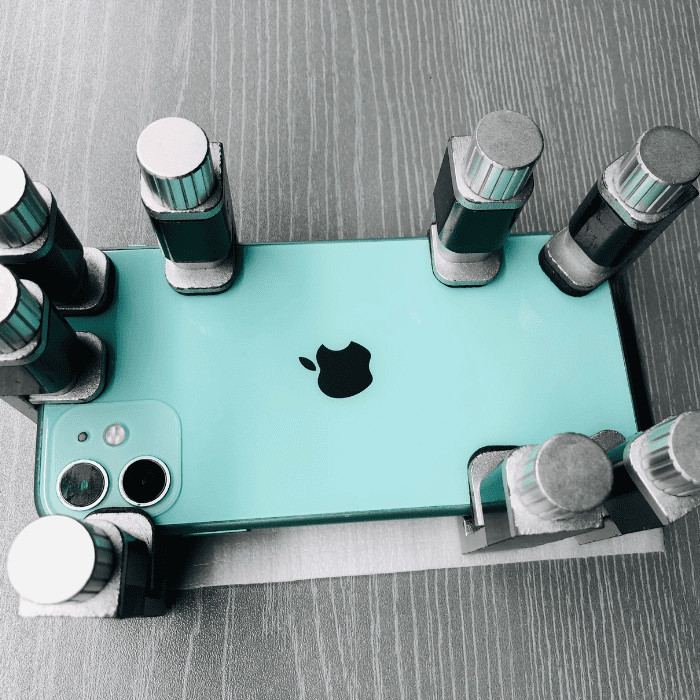



FAQ
1. What should I do if my iPad Air 4th Generation display is cracked?
If your iPad Air 4th Generation display is cracked, you should visit iCare Apple for a professional screen replacement. Our technicians use high-quality parts to ensure your device functions like new. We recommend scheduling an appointment to expedite the process.
2. How much does it cost to replace the display on an iPad Air 4th Generation at iCare Apple?
The cost of replacing the display on an iPad Air 4th Generation can vary based on the extent of the damage and the type of replacement part used. For accurate pricing, please contact iCare Apple directly or visit our website for the latest service fees.
3. My iPad Air 4th Generation battery is draining quickly. What are my options at iCare Apple?
If your iPad Air 4th Generation battery is draining faster than usual, it might need a replacement. At iCare Apple, we offer battery replacement services that restore your device’s battery life. Contact us to schedule a battery replacement and get a quote.
4. Can iCare Apple repair an iPad Air 4th Generation that has been exposed to water?
Yes, we can assist with water-damaged iPads, but it’s crucial to bring your device in as soon as possible. Water damage can cause internal issues that worsen over time. At iCare Apple, we’ll assess the damage and provide you with repair or replacement options based on the condition of your device.
5. How long does it take to repair an iPad Air 4th Generation display or battery at iCare Apple?
Typically, display and battery repairs at iCare Apple can be completed within a few hours, depending on the current workload and availability of parts. For an accurate timeframe, please contact us or check our service center.
6. Do I need to make an appointment to get my iPad Air 4th Generation repaired at iCare Apple?
Appointments are not always necessary. You can book an appointment through our website or by calling our service center to minimize wait times and get your device repaired efficiently.
7. Is the repair service at iCare Apple covered by warranty?
Yes, all repairs performed at iCare Apple come with a warranty on parts and labor. This warranty typically covers any defects or issues related to the repair service. For specific details on warranty coverage, please inquire at our service center.
8. What should I do before bringing my iPad Air 4th Generation in for repair?
Before bringing your iPad Air 4th Generation to iCare Apple, ensure that you back up your data. It’s also a good idea to remove any personal accessories, such as cases or screen protectors. If possible, turn off Find My iPad to expedite the repair process.
