Home » Services » iPad Repair Service » iPad Service Center » iPad 4th Gen (Size9.7″ – Year-2012)

iPad 4th Generation 2012
The Specifications of iPad 4 (9.7” 4th Gen-2012):
🍏 Display:
• 9.7-inch Retina display
• Resolution of 2048 x 1536 pixels
• 264 pixels per inch (PPI)
🍏 Processor:
• Apple A6X chip with 64-bit architecture
• Dual-core 1.4 GHz CPU
• Quad-core graphics
🍏 Storage Options:
• Available in multiple storage configurations: 16GB, 32GB, 64GB, and 128GB
🍏 Cameras:
• Rear Camera: 5-megapixel camera with autofocus and face detection
• Front Camera: 1.2-megapixel FaceTime HD camera
• Supports 1080p HD video recording at 30 fps
🍏 Connectivity:
• Wi-Fi (802.11a/b/g/n); dual-band (2.4GHz and 5GHz)
• Bluetooth 4.0 technology
• Optional models with cellular capability supporting LTE (cellular models)
🍏 Biometric Security:
• None
🍏 Battery Life:
• Up to 10 hours of surfing the web on Wi-Fi, watching video, or listening to music
🍏 Operating System:
• iOS (later versions of iOS can be installed)
🍏 Dimensions:
• Height: 241.2 mm (9.50 inches)
• Width: 185.7 mm (7.31 inches)
• Depth: 9.4 mm (0.37 inches)
• Weight: 652 grams (Wi-Fi models), 662 grams (Wi-Fi + Cellular models)
🍏 Other Features:
• Lightning connector
• Supports Siri
• Supports AirPlay mirroring to Apple TV (2nd and 3rd generation)
• Supports AirPrint
• Supports Smart Cover and Smart Case
🍏 Colors:
• Available in Black and White
The iPad 4 (9.7” 4th Gen-2012) offers a high-resolution Retina display, powerful processing capabilities, and various connectivity options, making it suitable for a wide range of tasks, including productivity, entertainment, and creative endeavors.
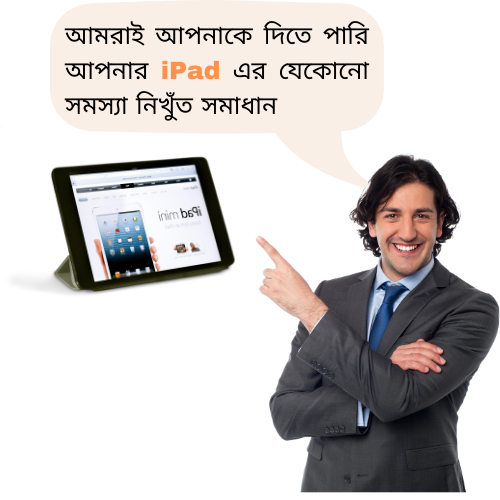
Replacement Service
ipad 4 - 9.7''
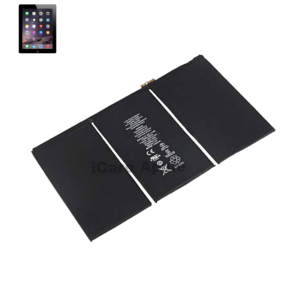
Battery

Touch Screen

Display

Rear Camera
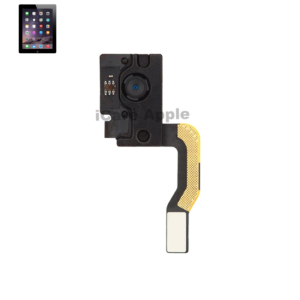
Front Camera

Speaker

Charging Port
iPad 4 - 9.7''
Repair Service
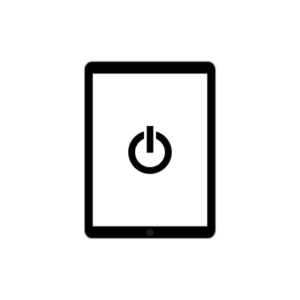
Power Issue
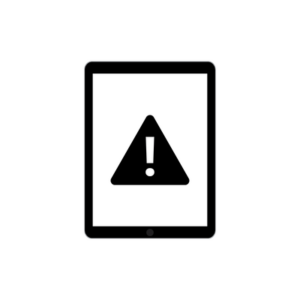
Error Solution

Battery
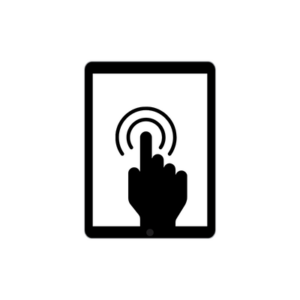
Touch Screen Issue
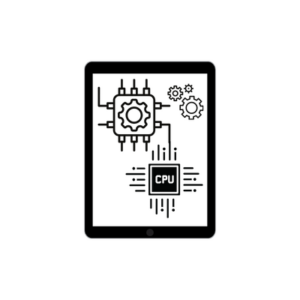
Hardware Issue
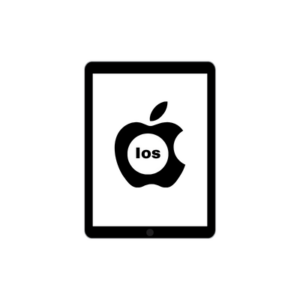
Restore iPad IOS
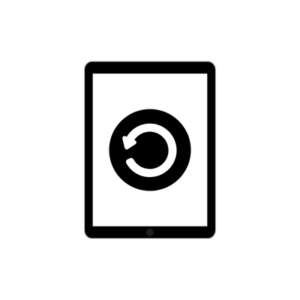
Restarting Issue
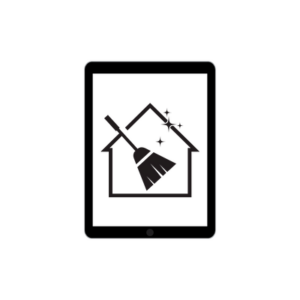
iPad Cleaning Service

Camera issue Solution
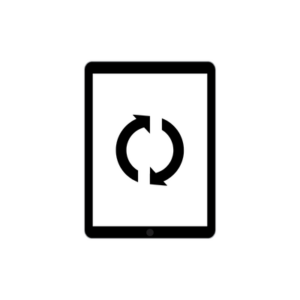
Boot Loop Issue

Liquid Damage Issue

Apple Logo Stuck
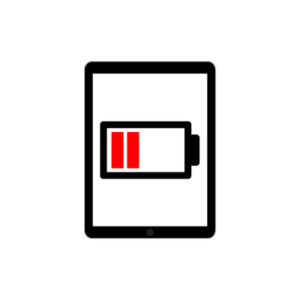
Battery Drain Issue
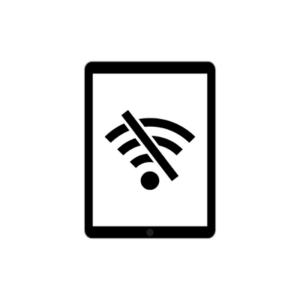
Wi-Fi Not working Issue
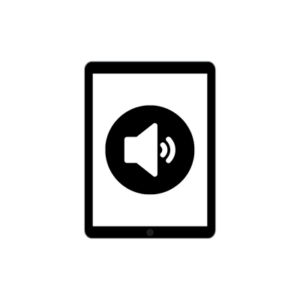
Audio Issue Solution
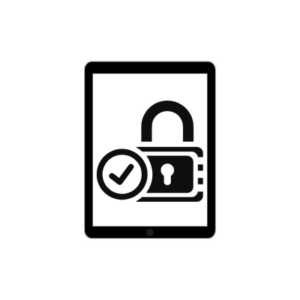
Activation Lock Issue
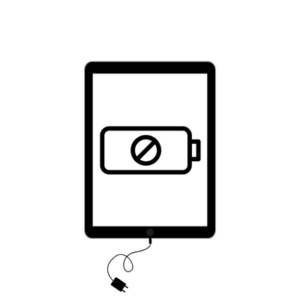
Not Charging Issue

Apple Logo Stuck

Tips & Tricks
👍 Explore Retina Display:
Enjoy the high-resolution Retina display of the iPad 4, which provides crisp and vibrant visuals. Take advantage of this feature when viewing photos, watching videos, reading content, or playing games for an immersive experience.
👍 Utilize Siri:
The iPad 4 introduced Siri, Apple’s virtual assistant, allowing you to perform tasks and get information using just your voice. Activate Siri by pressing and holding the Home button, then ask questions, set reminders, send messages, and more.
👍 Multitasking Gestures:
Navigate your iPad 4 more efficiently with multitasking gestures. Swipe up with four fingers to reveal the multitasking bar, swipe left or right with four fingers to switch between apps, and pinch with four or five fingers to return to the Home screen.
👍 Organize Home Screen:
Arrange your apps and folders on the Home screen to keep them organized and easily accessible. Tap and hold an app until it jiggles, then drag it to a new location or into a folder. You can also create and name folders to group similar apps together.
👍 Use iCloud:
Take advantage of iCloud to seamlessly sync your content across all your Apple devices. Enable iCloud Backup to automatically back up your iPad 4’s data, including photos, apps, and settings, to the cloud for safekeeping.
👍 Maximize Battery Life:
To extend battery life on your iPad 4, adjust settings such as screen brightness, background app refresh, and auto-lock timer. Additionally, consider disabling Wi-Fi or cellular data when not in use and closing unused apps running in the background.
👍 Explore Apple Music:
If you’re a music lover, explore Apple Music on your iPad 4. With Apple Music, you can access millions of songs, curated playlists, and exclusive content, and even download music for offline listening.
👍 Use AirPlay:
If you have compatible devices like Apple TV, you can use AirPlay to wirelessly stream audio, video, and photos from your iPad 4 to your TV or speakers. Swipe up from the bottom of the screen to access Control Center, then tap the AirPlay icon to select your desired output device.
👍 Explore Accessibility Features:
Customize your iPad 4 experience with accessibility features to suit your needs. This includes options for VoiceOver, Zoom, Large Text, and more, which can enhance usability for users with visual or motor impairments.
👍 Protect Your iPad:
Invest in a protective case and screen protector to safeguard your iPad 4 from scratches, drops, and other damage. Additionally, consider enabling Find My iPad to locate your device in case it’s lost or stolen.
These tips should help you take care of your iPad 4 (9.7” 4th Gen-2012)!
No Worries !!

Repair & Replacement Service of iPad 4 (9.7” 4th Gen-2012) at iCare Apple in Bangladesh:
Are you experiencing issues with your iPad 4 (9.7” 4th Gen-2012) and in need of professional repair and replacement services? Look no further than iCare Apple, your reliable destination for all your Apple device needs in Bangladesh. At iCare Apple, we understand the importance of keeping your iPad in optimal condition, and we are committed to providing you with high-quality, efficient, and affordable repair services that you can trust.
At iCare Apple, we prioritize authenticity and quality. That’s why we use original parts for all our repair and replacement service. Whether you require a display replacement, battery replacement, or any other repair service for your iPad 4 (9.7” 4th Gen-2012), you can rest assured that we will use genuine parts that are fully compatible with your device. We stand behind the quality of our work with a one-year replacement guarantee on any parts replaced during the repair process, ensuring your complete satisfaction and peace of mind.
We understand the importance of getting your iPad back up and running as quickly as possible, which is why we offer fast and efficient service to all our customers. With our advanced lab facilities and expert technicians, we provide same-day repair service for most common issues, allowing you to get back to using your iPad without delay. Our convenient location in the heart of Dhaka makes it easy for you to drop off your device for repair and pick it up when it’s ready. Plus, with our 30-day money-back guarantee, you can trust that if you’re not completely satisfied with our service, you can receive a full refund.
iCare Apple has been a trusted provider of Apple repair services in Bangladesh since 2003, earning the trust and loyalty of countless customers over the years. Our commitment to quality, reliability, and customer satisfaction sets us apart as the best Apple repair service provider in Bangladesh. When you choose iCare Apple for your iPad 4 (9.7” 4th Gen-2012) repair needs, you can have confidence that your device is in expert hands.
Experience matters when it comes to repairing Apple devices, and at iCare Apple, we have the expertise and knowledge to handle any issue with your iPad 4 (9.7” 4th Gen-2012). Our team of expert technicians undergoes rigorous training to stay updated on the latest Apple technologies and repair techniques, ensuring that we can provide you with guaranteed repairs that you can rely on.
If you’re in need of iPad 4 (9.7” 4th Gen-2012) repair and replacement services in Bangladesh, trust iCare Apple to provide you with the best service possible. With our original parts, guaranteed service, fast and efficient repair process, and convenient location in Dhaka, we are your premier destination for all your Apple device repair needs.
Visit us today and experience the difference at iCare Apple!
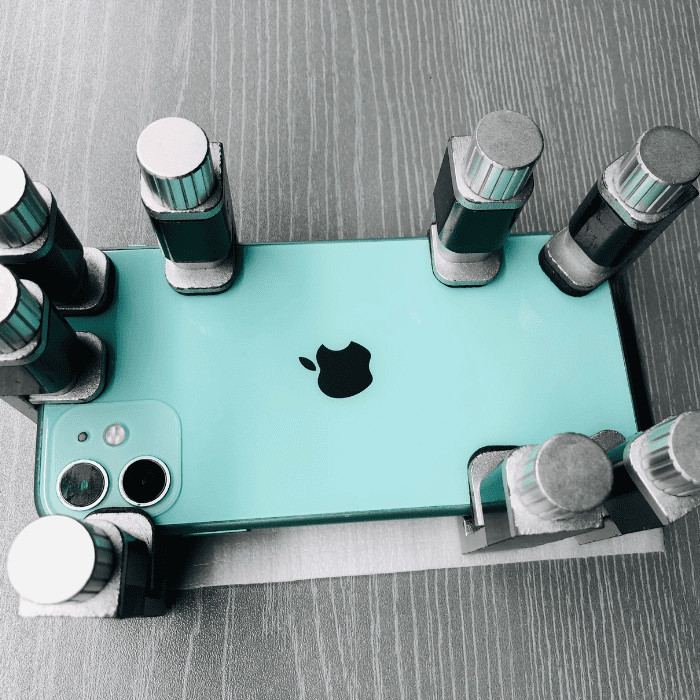



FAQ
1. What should I do if my iPad 4th Gen screen is cracked or broken?
If your iPad 4th Gen screen is cracked or broken, you should visit iCare Apple in Bangladesh for a professional screen replacement service. The technicians will assess the damage and replace the screen with a high-quality part to restore your device to its original condition.
2. How much does it cost to replace the battery of an iPad 4th Gen at iCare Apple?
The cost of replacing the battery for an iPad 4th Gen at iCare Apple can vary. It’s best to contact iCare Apple directly or visit our website for the most current pricing. We offer competitive rates and ensure that the replacement battery is of high quality.
3. Can iCare Apple fix an iPad 4th Gen that has been exposed to water?
Yes, iCare Apple provides repair services for iPads that have been exposed to water. It’s crucial to bring your device in as soon as possible after water exposure to minimize damage. The technicians will inspect the device and offer solutions based on the extent of the damage.
4. How long does a typical iPad 4th Gen screen replacement take at iCare Apple?
A typical screen replacement for an iPad 4th Gen at iCare Apple usually takes between 1 to 2 hours. However, the exact time may vary depending on the technician’s workload and the availability of parts. It’s a good idea to call ahead for an estimate.
5. Do I need to make an appointment to get my iPad 4th Gen repaired at iCare Apple?
While appointments are not always necessary, it’s recommended to make one to ensure prompt service and avoid long wait times. You can call iCare Apple or use our online booking system to schedule an appointment.
6. What warranty is provided for repairs done on the iPad 4th Gen at iCare Apple?
iCare Apple typically offers a warranty on repairs and replacement parts. The standard warranty period is usually 30 days, but it may vary based on the type of repair. Be sure to ask about the warranty details when you get your device repaired.
7. Can iCare Apple recover data from a water-damaged iPad 4th Gen?
Data recovery from a water-damaged iPad 4th Gen can be challenging and is not always guaranteed. iCare Apple can assess the damage and attempt recovery, but it’s best to regularly back up your data to avoid potential loss.
8. What steps can I take to prevent future damage to my iPad 4th Gen?
To prevent future damage, consider using a protective case and screen protector for your iPad 4th Gen. Avoid exposing the device to water or extreme temperatures, and be cautious of dropping or bumping it. Regular maintenance and careful handling can extend the lifespan of your device.
