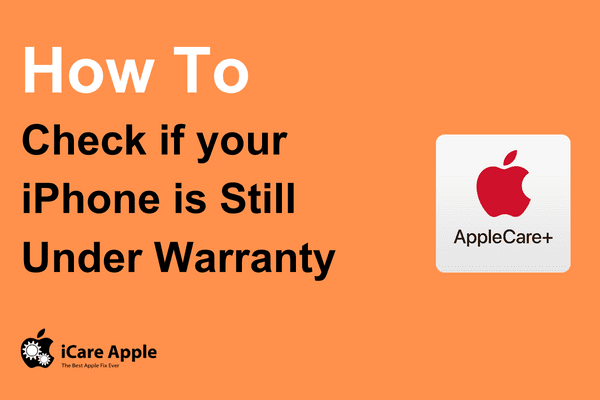You can check the warranty status of your iPhone directly on the device itself using the following steps:
- Open the “Settings” app on your iPhone.
- Tap on “General.”
- Scroll down and tap on “About.”
- Look for “Limited Warranty” or “AppleCare” and tap on it. This will show you the warranty status of your iPhone.
If your iPhone is still under warranty, you may be able to get it repaired or replaced by Apple free of charge, depending on the issue. If the warranty has expired, you may need to pay for repairs or a replacement if your iPhone is damaged or not functioning properly.